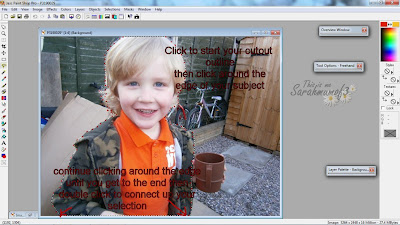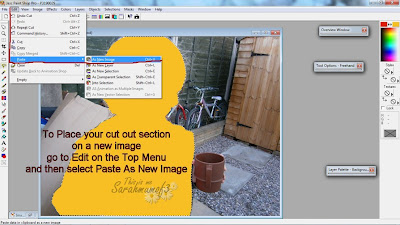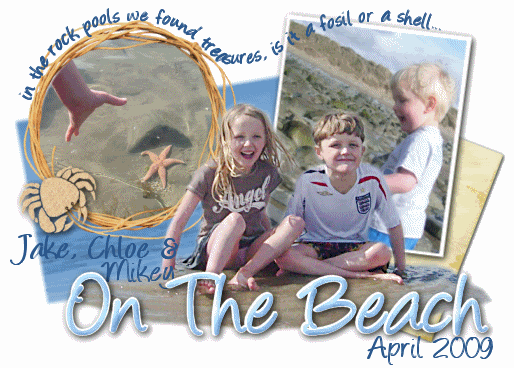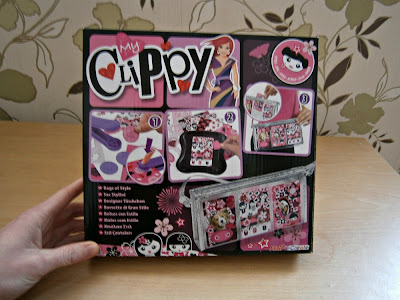I mentioned a few weeks ago I was attending a family learning Science course at my eldest children's school, the course aimed to make science fun and engaging for both adults and children, and having parents there learning along side the children is a great way to focus attention and encourage them to take an interest.
The course ran for 6 weeks and we all really enjoyed it, we did plenty of fun experiments simple things which made us look at how science is present in so much daily life and it can be fun to see what makes things work the way they do.
Now the family learning course has finished, and it the Easter Break I was really happy to be offered a Wild Science Hyperlauncher Rocketball activity kit to review, perfect timing to keep our spark for science going through the holiday.
Saturday 31 March 2012
Wednesday 28 March 2012
The Gallery : Extreme Close Up
Today Tara over at Sticky fingers has a really great prompt... close ups!
I hardly ever use my macro settings on my camera, I am far more a point and shot and hope for the best sort of photographer, but I caught sight of this prompt just before I rushed off out to get my three from school this afternoon, on returning home in the glorious sunshine they quickly grabbed their shorts and T shirts and demanded we take Jackson to the local fields, so I grabbed my camera and off we went.
Once there my eldest two ran off with some friends to play ball, I sat with my youngest and Jackson and took the opportunity to get some snaps perfect for todays Gallery!
But it wasn't long before Mikey ran off to join the others so Jackson become my subject.
Luckily for me he is very Photogenic.
and when he was bored of me putting my camera in his face I took this of my jeans
and this of the new buds.
I love the macro on my camera and should use it more often!
Now pop on over to Sticky Fingers to see all the other entries!
I hardly ever use my macro settings on my camera, I am far more a point and shot and hope for the best sort of photographer, but I caught sight of this prompt just before I rushed off out to get my three from school this afternoon, on returning home in the glorious sunshine they quickly grabbed their shorts and T shirts and demanded we take Jackson to the local fields, so I grabbed my camera and off we went.
Once there my eldest two ran off with some friends to play ball, I sat with my youngest and Jackson and took the opportunity to get some snaps perfect for todays Gallery!
But it wasn't long before Mikey ran off to join the others so Jackson become my subject.
and when he was bored of me putting my camera in his face I took this of my jeans
and this of the new buds.
I love the macro on my camera and should use it more often!
Now pop on over to Sticky Fingers to see all the other entries!
Monday 26 March 2012
The simple things..
I love the simple things in life, I make no secret of taking great pleasure from the mundane things, watching children laugh whilst mid water fight on a sunny afternoon, enjoying the beautiful countryside, making your own fun with the wonders of nature really do please me.
I also make no excuses for keeping the chores to a minimum, if there is a way to save a few minutes and not have to iron something then I'm all for it, so you would think household appliances were on the top of my must have lists, they at the end of the day all boast to make our lives that much simpler and speedier don't they?
I also make no excuses for keeping the chores to a minimum, if there is a way to save a few minutes and not have to iron something then I'm all for it, so you would think household appliances were on the top of my must have lists, they at the end of the day all boast to make our lives that much simpler and speedier don't they?
Sunday 25 March 2012
Selective Colour Removal : Google+
As many people will know, I am a fan of Picnik.com the photo editing site and I was devastated when google announced they were to close this amazing photo editing software in April 2012
They told all users to find the edits available on Google+ but I was reluctant to go over to Google+ to try them, I find Google+ very confusing, and I don't really have the time or inclination to suss it out.
But with April 19th drawing closer and not being able to find a simple free photo editor to the same standard as Picnik anywhere I thought I best go and check out what Google + has to offer.
I logged into My account and fumbled around for a while, then eventually found the creative kit, and it is indeed very similar to the much loved Picnik. There are a few differences, no frames as yet and a couple of the other options are unavailable, but Google did promise they would be making the editing features even better in Google Plus so we'll have to wait and see.
Whilst I did not want to be forced into using Google+ it does seem that it may be workable.
There are several features to beable to make your photos private or to share them with your circles, you can also download the edited photos to your computer easily.
So seems as one of the most popular tutorials I made for Picnik was how to get selective colour removal, I have put together this run through for Google +
Those of you who loved and were familiar with Picnik will find it very straight forward once you have worked out how to upload photos into the creative kit.
They told all users to find the edits available on Google+ but I was reluctant to go over to Google+ to try them, I find Google+ very confusing, and I don't really have the time or inclination to suss it out.
But with April 19th drawing closer and not being able to find a simple free photo editor to the same standard as Picnik anywhere I thought I best go and check out what Google + has to offer.
I logged into My account and fumbled around for a while, then eventually found the creative kit, and it is indeed very similar to the much loved Picnik. There are a few differences, no frames as yet and a couple of the other options are unavailable, but Google did promise they would be making the editing features even better in Google Plus so we'll have to wait and see.
Whilst I did not want to be forced into using Google+ it does seem that it may be workable.
There are several features to beable to make your photos private or to share them with your circles, you can also download the edited photos to your computer easily.
So seems as one of the most popular tutorials I made for Picnik was how to get selective colour removal, I have put together this run through for Google +
Those of you who loved and were familiar with Picnik will find it very straight forward once you have worked out how to upload photos into the creative kit.
Saturday 24 March 2012
Easter Crafting - The unconventional Way!
I joined Pinterest last night, and was met with a sea of beautiful images, lots of amazing crafty ideas and elegant photography, beautiful Easter bonnets and craft ideas, bright coloured paper and pretty designs galore!
So met with a new found inspiration, and pastel coloured beauty in my mind, we set about making our own Easter Bonnets!
We set out a lovely display of pinks, purples blues and yellows the subtle colours that instantly remind you of spring! Pipe cleaners, crepe paper, pompoms and googly eyes a plenty, glitter glue pens and craft glue to make the wonderful visions come to life.
I would consider myself quite artistic, I love to draw and take photos, I love to edit them on the computer and make beautiful designs but when it comes to hands on crafts, with scissors and glue I'm not the best. So for the sake of every ones sanity I cheated and brought plain bonnets to decorate.
Chloe adores all things paper and glue like, never really managing to make anything worthy of grandeur but she does enjoy snipping the PVA pieces into even smaller shapeless pieces, and covering everything in arms reach with splodges of glitter glue - which is it just me, or is that stuff simply not that sticky?!
Anyway, we got on with the decorating, trying hard to encourage creativity in a way I could display proudly to be in line with the beauty on Pintrest. What about making a Rabbit? or a Duckling? or how about pipe cleaner flowers?
But it is so much harder than it looks! with the unsticking glitter glue covering everything and the input of many little hands our Easter Bonnet finally was finished!
It may not be uniformed in design, or marvel the great prize winning bonnets displayed with pride on pinterest but it provided us alot of fun!
We have made a new Easter bonnet this year you can find that post here: Quick and Easy Easter Bonnet Craft
So met with a new found inspiration, and pastel coloured beauty in my mind, we set about making our own Easter Bonnets!
We set out a lovely display of pinks, purples blues and yellows the subtle colours that instantly remind you of spring! Pipe cleaners, crepe paper, pompoms and googly eyes a plenty, glitter glue pens and craft glue to make the wonderful visions come to life.
I would consider myself quite artistic, I love to draw and take photos, I love to edit them on the computer and make beautiful designs but when it comes to hands on crafts, with scissors and glue I'm not the best. So for the sake of every ones sanity I cheated and brought plain bonnets to decorate.
Chloe adores all things paper and glue like, never really managing to make anything worthy of grandeur but she does enjoy snipping the PVA pieces into even smaller shapeless pieces, and covering everything in arms reach with splodges of glitter glue - which is it just me, or is that stuff simply not that sticky?!
Anyway, we got on with the decorating, trying hard to encourage creativity in a way I could display proudly to be in line with the beauty on Pintrest. What about making a Rabbit? or a Duckling? or how about pipe cleaner flowers?
But it is so much harder than it looks! with the unsticking glitter glue covering everything and the input of many little hands our Easter Bonnet finally was finished!
It may not be uniformed in design, or marvel the great prize winning bonnets displayed with pride on pinterest but it provided us alot of fun!
We have made a new Easter bonnet this year you can find that post here: Quick and Easy Easter Bonnet Craft
How to remove a photos Background
If you have looked at my Basic Paint Shop Pro Tutorial found here and mastered the features I explained in this tutorial, crop, resize and making a new image, then you may be looking for how to increase your creativity.
So This tutorial will show how to cut out a section from a photograph and remove the background. To see the images full size please click on them.
The program I am using is Paint Shop Pro version 7, but many photo editing software packages work on very similar principles.
Right, so start off by opening the image you wish to work with, into Paint Shop Pro, (use the File option along the top)
Then look at the tool menu down the left hand side, and you will see a lasso shaped icon. This is the selection tool. If you click on the Lasso icon, then look over at the tool options you will see a 'selection type' drop down menu if you click the little arrow, you will see three options, freehand, point to point and smart edge.
The option I use is point to point as I find this works the best, so select that from the list. You will also notice there is a 'feather' option. This effects how much blur you wish for your cut out edge to have, if you want a very sharp clean cut select the feather to 0, if you want are cutting out people it is normally good to have a slight feather, I normally select around 3. Try what suits you best.
Once you have the tool selected, click at a point on your subject you wish to cut out, then continue to click around the edge of the area you wish to cut out, moving the mouse to each point, as if you were making a dot to dot. (Be careful not to double click on any point as this will finish your selection)
Once you have clicked point to point around your subject, double click to finish the selection process, and your end point will join up t the starting point, you will then see marching ants highlight around your cut out area, if you are happy with the position of the selection then you can 'cut out' your subject.
To do this go to Edit on the Top menu bar, and select 'cut'
Then you will see the selected area removed, and normally a yellow background is visible instead.
Now you want to put your cut out selection into its own new image, so go to Edit again along the top menu bar, and this time select Paste, then 'Paste As New Image' and your selection will be pasted onto a new image.
You can now close your original Photo, by using the red cross in the top right hand corner of the image.
But Please note to select NO when it asks if you would like to save changes, otherwise you will save over your original photo on your hard drive with a yellow cut out!
Now you have a new image with the background removed, you can use the basic shape maker tool to add a plain background if you wish, and use your new cut out photo to incorporate into any designs.
Hope this is some help, if you have any questions please feel free to ask and I'll do my best to answer them.
So This tutorial will show how to cut out a section from a photograph and remove the background. To see the images full size please click on them.
The program I am using is Paint Shop Pro version 7, but many photo editing software packages work on very similar principles.
Right, so start off by opening the image you wish to work with, into Paint Shop Pro, (use the File option along the top)
Then look at the tool menu down the left hand side, and you will see a lasso shaped icon. This is the selection tool. If you click on the Lasso icon, then look over at the tool options you will see a 'selection type' drop down menu if you click the little arrow, you will see three options, freehand, point to point and smart edge.
The option I use is point to point as I find this works the best, so select that from the list. You will also notice there is a 'feather' option. This effects how much blur you wish for your cut out edge to have, if you want a very sharp clean cut select the feather to 0, if you want are cutting out people it is normally good to have a slight feather, I normally select around 3. Try what suits you best.
Once you have clicked point to point around your subject, double click to finish the selection process, and your end point will join up t the starting point, you will then see marching ants highlight around your cut out area, if you are happy with the position of the selection then you can 'cut out' your subject.
To do this go to Edit on the Top menu bar, and select 'cut'
Then you will see the selected area removed, and normally a yellow background is visible instead.
Now you want to put your cut out selection into its own new image, so go to Edit again along the top menu bar, and this time select Paste, then 'Paste As New Image' and your selection will be pasted onto a new image.
You can now close your original Photo, by using the red cross in the top right hand corner of the image.
But Please note to select NO when it asks if you would like to save changes, otherwise you will save over your original photo on your hard drive with a yellow cut out!
Now you have a new image with the background removed, you can use the basic shape maker tool to add a plain background if you wish, and use your new cut out photo to incorporate into any designs.
Hope this is some help, if you have any questions please feel free to ask and I'll do my best to answer them.
Thursday 22 March 2012
Digital Scrapbooks
Many years ago I came across a version of a photo editing software called Paint Shop Pro, I opened it up and started to have a play around with it, not really knowing much about what you could or couldn't do on this software I decided the best way to learn what was achievable was to jump in and try things out!
Slowly I learnt some basic cut out techniques and loved playing around layering photos ontop of each other, adding a dash of text and getting creative, my simple designs started to become more elaborate and I was increasingly impressed with my efforts.
I was unaware of the huge world of digital scrapbooks and was just happy to be able to manipulate my photos in such a creative way. Being self taught I was happy in my own bubble playing around with my personal photographs.
Then I went searching online for some inspiration, help and tutorials for paint shop pro and found I was experimenting making what some people call 'tags' or 'signatures' which are little pictures you can tag onto the end of an email, or place in your signature box on forums.
I joined a online forum and met some amazing ladies who showed me the ropes and helped me improve.
I became a designer on the website and loved making these signatures for other people.
Then as the time went on this forum closed, but I stayed friends with the wonderful women who had taught me so much.
They spread their wings and started exploring the world of digital scrap booking, very much like the traditional scrapbook, but instead of collecting together bits and pieces, craft materials, textured paper and keep sakes which you combine to make a real scrapbook page, you instead can purchase digital scrap kits.
These are virtual kits made up of digital papers and elements, which can be opened into editing software such as paint shop pro, and used to help you create simply amazing artistic designs on your computer.
These scrap kits come in 1000's of different designs but you can find one that is themed to match any photograph you would like to incorporate, and whilst they help you to make wonderful signatures many people like to make a larger page design, more traditional scrapbook sized.
There are some truly stunning designers around and their work is so beautiful it's hard to describe in words alone. take a look at these amazing pages!
I regrettably have not spent very much time dedicated to making scrap pages in the recent months, and am still trying to improve and reach some of the amazing standards of other designers but here are some of my favourites.
If you are interested in learning more about photo editing and digital scrap kits please take a look at my photo studio found here, I have a simple tutorial for getting started in paint shop pro. I will be adding to this section in the not to distant future with some more tips on the more creative edits and scrapbook techniques.
Slowly I learnt some basic cut out techniques and loved playing around layering photos ontop of each other, adding a dash of text and getting creative, my simple designs started to become more elaborate and I was increasingly impressed with my efforts.
I was unaware of the huge world of digital scrapbooks and was just happy to be able to manipulate my photos in such a creative way. Being self taught I was happy in my own bubble playing around with my personal photographs.
Then I went searching online for some inspiration, help and tutorials for paint shop pro and found I was experimenting making what some people call 'tags' or 'signatures' which are little pictures you can tag onto the end of an email, or place in your signature box on forums.
I joined a online forum and met some amazing ladies who showed me the ropes and helped me improve.
 |
| Kit used: Delicate Garden by Fanette Designs |
I became a designer on the website and loved making these signatures for other people.
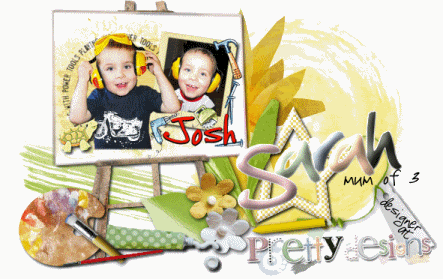 |
| heres a signature I made for myself showcasing some of the tags I'd made whilst on the forum using the 'Like an artist' kit by MD designs |
They spread their wings and started exploring the world of digital scrap booking, very much like the traditional scrapbook, but instead of collecting together bits and pieces, craft materials, textured paper and keep sakes which you combine to make a real scrapbook page, you instead can purchase digital scrap kits.
These are virtual kits made up of digital papers and elements, which can be opened into editing software such as paint shop pro, and used to help you create simply amazing artistic designs on your computer.
 |
| Kit credit to Sun Sea and Vacations by Ptitesouris Designs |
These scrap kits come in 1000's of different designs but you can find one that is themed to match any photograph you would like to incorporate, and whilst they help you to make wonderful signatures many people like to make a larger page design, more traditional scrapbook sized.
 |
There are some truly stunning designers around and their work is so beautiful it's hard to describe in words alone. take a look at these amazing pages!
I regrettably have not spent very much time dedicated to making scrap pages in the recent months, and am still trying to improve and reach some of the amazing standards of other designers but here are some of my favourites.
 |
| Precious Moments : Kit used Precious Ones by VeraLim Designs |
 |
| Kit used Fishercat by Shyarka Designs |
If you are interested in learning more about photo editing and digital scrap kits please take a look at my photo studio found here, I have a simple tutorial for getting started in paint shop pro. I will be adding to this section in the not to distant future with some more tips on the more creative edits and scrapbook techniques.
Milky the Bunny
Easter is one of the holidays I love the most, the weather is starting to get abit nicer the flowers are starting to bloom everywhere, the spring lambs and Easter rabbits are out in full force.
But along with all the lovely nature side of things, there seems to be an ever increasing commercial side of Easter, all the shops are full of Easter Eggs, and chocolate treats, but is it really great to rush out buying huge Easter Eggs for our children some of which don't come cheap at all? I've always tried to think of different gifts instead of the chocolate varities like the lovely Rabbit Jigsaw Puzzle, which would make a great Easter gift idea, but if you are wanting something with a bigger wow factor then this might just do the trick.
Milky bunny, is an interactive robotic snow white bunny made by Flair who fits the Easter Bunny theme perfectly!
Priced around £50 - £60 (although you can find sellers cheaper if you search online) Milky is certainly not a small gift, however the lovable nature of this toy means it is sure to be a huge hit for alot of chidren who long for their very own rabbit.
Milky has several features, she makes cute little noises, chomps on her carrot and giggles when you tickle her feet, blinks her eyes crinkles her nose, flaps her ears and kicks her legs.
With sensors located in her head, hand and feet she responds to your touch, and to loud noises, so try not to scare her!
Milky is really rather cute, but the real draw factor to my daughter is that although she is a robotic toy she is still very soft and cuddly and since arriving here she has been snuggled up with every night in Chloes bed.
The responses Milky has, for the sensors in her hands, feet and nose don't always respond when you touch them, and the feeding can be slightly difficult to position, but this seems to make Chloe think Milky is even more realistic as I'm sure a real bunny would not want to be force feed every 5 minutes!
Milky takes 4 x AA batteries which don't come supplied so make sure you have some of them to hand before you unpack Milky.
We have had Milky here for over a week now and shes been well played with and not out of batteries yet, which is rather good because I've found these sort of toys are rather energy hungry.
Overall Milky the Bunny is a lovely toy, abit different from the interactive dogs and cats you normally find and the cute bunny is sure to appeal to lots of young girls.
We received Milky Bunny to Review for UKmums.tv
But along with all the lovely nature side of things, there seems to be an ever increasing commercial side of Easter, all the shops are full of Easter Eggs, and chocolate treats, but is it really great to rush out buying huge Easter Eggs for our children some of which don't come cheap at all? I've always tried to think of different gifts instead of the chocolate varities like the lovely Rabbit Jigsaw Puzzle, which would make a great Easter gift idea, but if you are wanting something with a bigger wow factor then this might just do the trick.
Milky bunny, is an interactive robotic snow white bunny made by Flair who fits the Easter Bunny theme perfectly!
Priced around £50 - £60 (although you can find sellers cheaper if you search online) Milky is certainly not a small gift, however the lovable nature of this toy means it is sure to be a huge hit for alot of chidren who long for their very own rabbit.
Milky has several features, she makes cute little noises, chomps on her carrot and giggles when you tickle her feet, blinks her eyes crinkles her nose, flaps her ears and kicks her legs.
With sensors located in her head, hand and feet she responds to your touch, and to loud noises, so try not to scare her!
Milky is really rather cute, but the real draw factor to my daughter is that although she is a robotic toy she is still very soft and cuddly and since arriving here she has been snuggled up with every night in Chloes bed.
The responses Milky has, for the sensors in her hands, feet and nose don't always respond when you touch them, and the feeding can be slightly difficult to position, but this seems to make Chloe think Milky is even more realistic as I'm sure a real bunny would not want to be force feed every 5 minutes!
Milky takes 4 x AA batteries which don't come supplied so make sure you have some of them to hand before you unpack Milky.
We have had Milky here for over a week now and shes been well played with and not out of batteries yet, which is rather good because I've found these sort of toys are rather energy hungry.
Overall Milky the Bunny is a lovely toy, abit different from the interactive dogs and cats you normally find and the cute bunny is sure to appeal to lots of young girls.
We received Milky Bunny to Review for UKmums.tv
Sunday 18 March 2012
Saturday 17 March 2012
A Sad Day
Life, full of such wonderful things, the paths we choose to follow means we have the pleasure of meeting so many wonderful people, we go about our daily lives moving around through different friendship groups, dipping in and out of each others lives, but sometimes people touch you in ways you can't really explain, they become a firm fixture in your life story.
I have always been a huge fan of the internet, meeting my other half thanks to aol chat, but not just that, several other wonderful people I other wise would never have met have become such an important part of my life due to the amazing power of the world wide web.
Today I received some upsetting news, a dear friend of mine who I first met online about 8 years ago has sadly lost her battle with the awful disease that is cancer.
She was the sort of person you are instantly drawn to, someone whose caring nature shown through even miles apart with only text to see, her personality couldn't be missed.
Over the years she was a huge support to me, when aol closed the parenting message board where we all met, a group of us kept in touch via emails, I was the youngest of the bunch and looked up to those ladies who always seemed to have amazing stories to tell, wonderful advise about everything you could ever want to be advised on. Always there when you had a problem or to give love and encouragement when you had good news to share.
When I became pregnant with my youngest their congratulations meant so much, when he was born they sent cards and gifts. Their care and compassion meant more to me than they probably ever realised.
As happens so often lives change, people move apart, our small group did keep in touch but no where near as much as we perhaps should, then two years ago Carole sent us a message explaining she was going through a difficult patch, she sent a link to her blog. We all rallied together and sent her flowers and our thoughts, and we continued to listen to her story over the years.
She was such a courageous women, her ability to see positive things in everything was amazing, how she always found time to help others and give them support even though her life was breaking, meant she gathered a huge following on her blog. Her words helped and comforted so many people who were going through the same from all corners of the world.
Her life may have been ended by this terrible disease which has no thought for the lives it grabs hold of and disrupts, but her story will be remembered and her memories will live on in so many people who she touched.
My thoughts go out to her family, her amazing sons who she thought so highly of, the love she had for them was inspirational and I only wish I can be even half as good a mother as she was, her husband who she loved so very much, her parents and brother and sister all meant the world to her. The world has lost an amazing person but her life was a credit to her and her memories will forever be held close to so many.
Rest in Peace Carole x
I have always been a huge fan of the internet, meeting my other half thanks to aol chat, but not just that, several other wonderful people I other wise would never have met have become such an important part of my life due to the amazing power of the world wide web.
Today I received some upsetting news, a dear friend of mine who I first met online about 8 years ago has sadly lost her battle with the awful disease that is cancer.
She was the sort of person you are instantly drawn to, someone whose caring nature shown through even miles apart with only text to see, her personality couldn't be missed.
Over the years she was a huge support to me, when aol closed the parenting message board where we all met, a group of us kept in touch via emails, I was the youngest of the bunch and looked up to those ladies who always seemed to have amazing stories to tell, wonderful advise about everything you could ever want to be advised on. Always there when you had a problem or to give love and encouragement when you had good news to share.
When I became pregnant with my youngest their congratulations meant so much, when he was born they sent cards and gifts. Their care and compassion meant more to me than they probably ever realised.
As happens so often lives change, people move apart, our small group did keep in touch but no where near as much as we perhaps should, then two years ago Carole sent us a message explaining she was going through a difficult patch, she sent a link to her blog. We all rallied together and sent her flowers and our thoughts, and we continued to listen to her story over the years.
She was such a courageous women, her ability to see positive things in everything was amazing, how she always found time to help others and give them support even though her life was breaking, meant she gathered a huge following on her blog. Her words helped and comforted so many people who were going through the same from all corners of the world.
Her life may have been ended by this terrible disease which has no thought for the lives it grabs hold of and disrupts, but her story will be remembered and her memories will live on in so many people who she touched.
My thoughts go out to her family, her amazing sons who she thought so highly of, the love she had for them was inspirational and I only wish I can be even half as good a mother as she was, her husband who she loved so very much, her parents and brother and sister all meant the world to her. The world has lost an amazing person but her life was a credit to her and her memories will forever be held close to so many.
Rest in Peace Carole x
Bags of Style
Chloe, like most tweens loves nothing more than to be creative, she spends all her spare time surrounded by paper, pens scissors and glue, cutting snipping designing a whole manner of nothingness!
So when we were sent a My Clippy Bags of Style craft kit, it instantly appealed to Chloes creative side.
The idea behind these creative kits is to keep those with a creative side entertained whilst fulfilling their love for fashion and design. The kits have been inspired by designer Calypso Rose and are plastic pocket bags and accessories.
The simple idea is you design standard business card sized sections and then display them in a funky shoulder bag, which has 3 clear pockets to slide the business card designs into, and the bag can then be used as a pencil case or a funky personal bag if you so wish.
Also in the My Clippy range is a smaller set with a card wallet to design instead of the shoulder bag.
Priced at £14.99 for the Bags of style kit, and £9.99 for the card wallet set, what exactly is included?
In the bags of style kit we received to review the contents are: 6 sheets of funky paper, double sided designs gives plenty of creative opportunity, 10 blank cards to design on, 2 sheets of push out designs, which can then be used as stencils, a little plastic work station,an embosser and a plastic shoulder bag, with silver over arm strap and a simple instruction leaflet.
The design of the papers and pop out shapes is a cute Japanese theme, bright pinks and red coupled with black and white make this perfect for fashion conscious girls. The workstation is just basically a little area to hold the card whilst you stick on your effects.
The embosser is a great added extra with 2 shapes to choose from, a heart or a star, you can use this to add more to your designs.
I really liked the idea behind this kit and it certainly kept Chloe entertained for a long while, she was impressed with the end result of her designs and having the bag to show case them meant there was a good purpose to her creative output. (unlike the vast majority of crafts which unfortunately don't last all that long before being binned)
The bag itself is of good quality with a zip at the top, and although the cards are quite thin once you slide them into position they make a lovely personalised fashion accessory.
The one down side to this kit is that it did not include any glue scissors or pens, which is worth noting, so double check you have them available before you return home with this fun craft set to avoid disappointment. I have researched the other My Clippy sets available and it seems the Card Wallet set however does includes a glue gadget.
Overall this is a lovely craft kit, it certainly brought out Chloes imagination and the designs she came up with for her bag were great, she has been back to the set several times and made several different card designs to use, and no doubt will continue to create new effects for a good while yet incoroperating her other craft accesories into her designs.
I love that her creativeness can be displayed with pride in a functional way. Be sure to check out the My Clippy website for further information, design ideas, and competitions.
So when we were sent a My Clippy Bags of Style craft kit, it instantly appealed to Chloes creative side.
The idea behind these creative kits is to keep those with a creative side entertained whilst fulfilling their love for fashion and design. The kits have been inspired by designer Calypso Rose and are plastic pocket bags and accessories.
The simple idea is you design standard business card sized sections and then display them in a funky shoulder bag, which has 3 clear pockets to slide the business card designs into, and the bag can then be used as a pencil case or a funky personal bag if you so wish.
Also in the My Clippy range is a smaller set with a card wallet to design instead of the shoulder bag.
Priced at £14.99 for the Bags of style kit, and £9.99 for the card wallet set, what exactly is included?
In the bags of style kit we received to review the contents are: 6 sheets of funky paper, double sided designs gives plenty of creative opportunity, 10 blank cards to design on, 2 sheets of push out designs, which can then be used as stencils, a little plastic work station,an embosser and a plastic shoulder bag, with silver over arm strap and a simple instruction leaflet.
The design of the papers and pop out shapes is a cute Japanese theme, bright pinks and red coupled with black and white make this perfect for fashion conscious girls. The workstation is just basically a little area to hold the card whilst you stick on your effects.
The embosser is a great added extra with 2 shapes to choose from, a heart or a star, you can use this to add more to your designs.
I really liked the idea behind this kit and it certainly kept Chloe entertained for a long while, she was impressed with the end result of her designs and having the bag to show case them meant there was a good purpose to her creative output. (unlike the vast majority of crafts which unfortunately don't last all that long before being binned)
The bag itself is of good quality with a zip at the top, and although the cards are quite thin once you slide them into position they make a lovely personalised fashion accessory.
The one down side to this kit is that it did not include any glue scissors or pens, which is worth noting, so double check you have them available before you return home with this fun craft set to avoid disappointment. I have researched the other My Clippy sets available and it seems the Card Wallet set however does includes a glue gadget.
Overall this is a lovely craft kit, it certainly brought out Chloes imagination and the designs she came up with for her bag were great, she has been back to the set several times and made several different card designs to use, and no doubt will continue to create new effects for a good while yet incoroperating her other craft accesories into her designs.
I love that her creativeness can be displayed with pride in a functional way. Be sure to check out the My Clippy website for further information, design ideas, and competitions.
Subscribe to:
Posts (Atom)